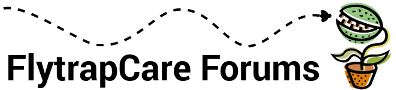- Wed Dec 09, 2020 11:26 pm
#370483
Before I put a lot of effort into writing up a guide, I thought I would poll and see if folks would be interested in one way to automate grow lights, exhaust fans, etc, for relatively cheap, using parts easily obtainable on Amazon, a free software called Home Assistant, and a bit of patience. If so, I will gladly write what I did. I am in no way an expert, and as of right now, I just have a very basic understanding. Just enough to get me what I wanted, albeit not in a pretty way yet.
What I have managed to be able to do:
What I have managed to be able to do:
- load some firmware on, and program a cheap smart outlet to automatically turn on and off with the sunrise/sunset
- load some firmware on, and program a cheap smart switch which has a relative humidity sensor and temp sensor probe to give me conditions in the grow tent. Decisions can me made based on either temperature limits, relative humidity level, or a combination of to turn on or off the exhaust fan
- find a smart CO2 sensor and add it into the system and logic for the fan automation
- make everything including the user dashboard look pretty
- most importantly, get advice from forum members on what limits to use in the on / off criteria of the devices, to grow my drosera
----------
Supercazzola's Grow List
Supercazzola's Grow List