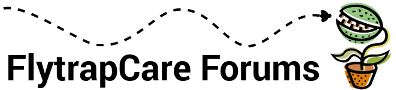Let me see if I can give you some step by step directions:
1) Log into the main site here
http://www.flytrapcare.com/ There will be a login box on the left side of the page.
2) Once you log in, look for the "My Blog Dashboard" link under the "User Menu" header.
3) On the "My Blog Dashboard" page, either click the "Write New Entry" button or click on the "Edit" link for one of your current blog entries.
4) When the MyBlog editor interface loads, look for the "Images and document" link on the right side of the interface.
5) Click on the "Upload" link that appears after clicking on the "Images and document" link.
6) Click the "Browse" button and navigate to the location that you have the image that you want to upload saved on your home computer.
7) After selecting the image that you wish to upload, click on the "Upload" button.
8) The image will be saved in your Blog working directory.
9) To insert the image in your blog, go to the location in the text that you want the image to appear and then click on the "Browse" link (next to the Upload link, not to be confused with the "Browse" button when uploading) and then click on the image that you want to insert.
Sorry for any repetition there. I'm sure you knew part of that, but I wanted to spell it all the way out for some people.
Let me know if you still can't figure it out, and I will post some screenshots as I go through the process.