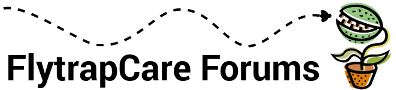- Wed Aug 12, 2009 11:48 am
#19978
How do i upload a picture on here as i think it is a 2mb limit on the size of the picture and when i try to upload 1 from my camera it says it is too large 
A second chance. But redemption follows not a change of body, but a change of heart.