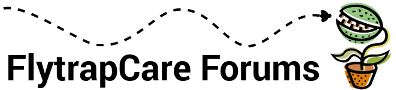- Mon Oct 03, 2016 8:11 am
#276063
at the moment once someone has posted something new in ''for example'' the Tropical Pitcher Plants section, the sheet in front of the section turns dark, letting you know that there are unread new posts.
but the way the systems works right now is a little confusing, for example there might be topics in a certain section in which im not interested at all, but unless i read all of the new posts in all those topics i wont get to know if there are actually new posts in the topic that i do want to follow.
so my suggestion is a ''Read all'' button, so if you have gone through all the topics that you wanted to catch up on, but there still are some that youre not interested in, you can just click the ''Read all'' button so that the dark sheet in front of the section turns into ''No unread posts'' and the next time the sheet becomes dark again you know that there are actually new posts instead of some still unwanted ''Unread posts''.
i apologize if my english is bad, but i hope that you understand what im trying to explain.
also if there is already such an option, just pretend i never wrote this topic
but the way the systems works right now is a little confusing, for example there might be topics in a certain section in which im not interested at all, but unless i read all of the new posts in all those topics i wont get to know if there are actually new posts in the topic that i do want to follow.
so my suggestion is a ''Read all'' button, so if you have gone through all the topics that you wanted to catch up on, but there still are some that youre not interested in, you can just click the ''Read all'' button so that the dark sheet in front of the section turns into ''No unread posts'' and the next time the sheet becomes dark again you know that there are actually new posts instead of some still unwanted ''Unread posts''.
i apologize if my english is bad, but i hope that you understand what im trying to explain.
also if there is already such an option, just pretend i never wrote this topic
Last edited by Aozora on Mon Oct 03, 2016 12:47 pm, edited 1 time in total.