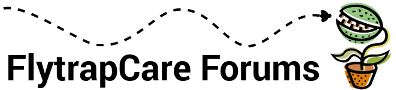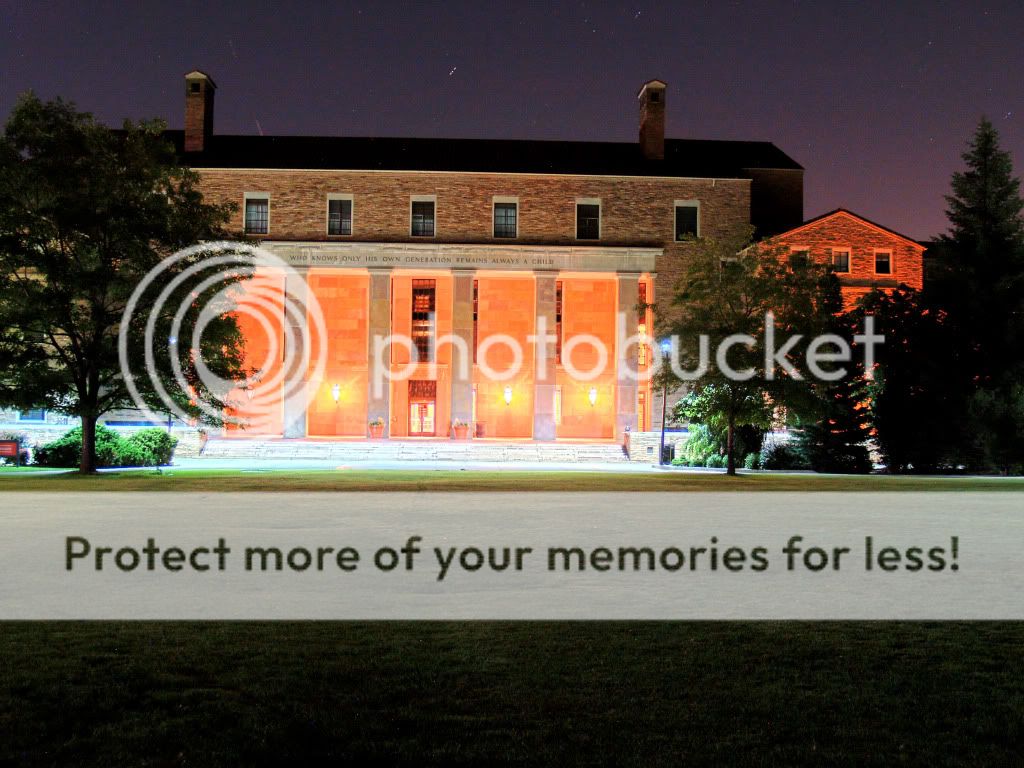- Sun Mar 14, 2010 10:27 pm
#47187
Many people have asked what this is and how to do it?
basically, it's 3+ pictures taken of exactly the same thing(without movement(tripod)) at different exposure levels..
I'm not sure if a compact can do it but a SLR can.
This is what i do.. Normally +4 and -4
you take 9 different shots always keeping your F number/aperture the same and just adjusting the shutter speed. This is because you want to keep your depth of field the same so you dont run into focus issues when merging the pics.
say for example the proper exposure through your camera metering is 125 sec at F8
You then take the - (minus/under exposures) at 250th/f8, 500th/f8, 1000th f8, 2000th F8
For the overexposures + you then shoot at 60th/f8, 30th/f8, 15th f8 and 8th f8.
As you can see the F stop is always constant. You should get away with going only 3 fstops -3 to +3
Doing this you MUST use a tripod so there is no movement inbetween shots...
Why is the F stop +60 yes the minus is -250?
well, It's the way camera lens used to be setup, the aperture on the lens usually ranged from 2.8 to F22
ie 2.8 then F4, 5.6, 8, 11 and finally F22. With modern digital camera's this is set inside the camera and apertures can range anywhere in between the above settings as well as on the nose. In the same way shutter speeds went from 8th sec, 15th, 30th, 60th, 125th, 250th, 500th and 1000th , each increase was known as 1 stop !
The minus is 250 because you are aiming to under expose (-) so if the proper exposure was 125th sec at F8 by increasing the shutter speed you are effectively letting less light hit the camera sensor and the image will be underexposed by whats known as 1 stop. With a 60th sec its slower and you are letting more light in hence its over exposure (+)
Has you camera got an auto bracket feature?, if not set for correct exposure and allow enough either side of your set shutter speed so you can then manually take the other pics increasing and decreasing the shutter speeds while leaving the Aperture constant.
A quickway... set your camera on auto and take a note of the shutter speed and aperture. Then go to manual and dail these in. Then adjust your shutter speed at 1 stop intervals +3 and _3 so 7 shots in total or if you feel really brave go 4 either way. Try and keep the camera really still. If there is movement in the scene like trees blowing this will spoil the sharpness when merging all the images so try and pick a still day.
NOTE
You will need Photoshop or some other program capable of merging all the images toghetr to make a HDR picture...
Ok now my brain is frazzled.. Think i'll go stare at my plants
basically, it's 3+ pictures taken of exactly the same thing(without movement(tripod)) at different exposure levels..
I'm not sure if a compact can do it but a SLR can.
This is what i do.. Normally +4 and -4
you take 9 different shots always keeping your F number/aperture the same and just adjusting the shutter speed. This is because you want to keep your depth of field the same so you dont run into focus issues when merging the pics.
say for example the proper exposure through your camera metering is 125 sec at F8
You then take the - (minus/under exposures) at 250th/f8, 500th/f8, 1000th f8, 2000th F8
For the overexposures + you then shoot at 60th/f8, 30th/f8, 15th f8 and 8th f8.
As you can see the F stop is always constant. You should get away with going only 3 fstops -3 to +3
Doing this you MUST use a tripod so there is no movement inbetween shots...
Why is the F stop +60 yes the minus is -250?
well, It's the way camera lens used to be setup, the aperture on the lens usually ranged from 2.8 to F22
ie 2.8 then F4, 5.6, 8, 11 and finally F22. With modern digital camera's this is set inside the camera and apertures can range anywhere in between the above settings as well as on the nose. In the same way shutter speeds went from 8th sec, 15th, 30th, 60th, 125th, 250th, 500th and 1000th , each increase was known as 1 stop !
The minus is 250 because you are aiming to under expose (-) so if the proper exposure was 125th sec at F8 by increasing the shutter speed you are effectively letting less light hit the camera sensor and the image will be underexposed by whats known as 1 stop. With a 60th sec its slower and you are letting more light in hence its over exposure (+)
Has you camera got an auto bracket feature?, if not set for correct exposure and allow enough either side of your set shutter speed so you can then manually take the other pics increasing and decreasing the shutter speeds while leaving the Aperture constant.
A quickway... set your camera on auto and take a note of the shutter speed and aperture. Then go to manual and dail these in. Then adjust your shutter speed at 1 stop intervals +3 and _3 so 7 shots in total or if you feel really brave go 4 either way. Try and keep the camera really still. If there is movement in the scene like trees blowing this will spoil the sharpness when merging all the images so try and pick a still day.
NOTE
You will need Photoshop or some other program capable of merging all the images toghetr to make a HDR picture...
Ok now my brain is frazzled.. Think i'll go stare at my plants