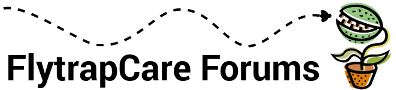- Tue Jun 04, 2019 5:58 pm
#337231
I have tried to post a picture or two to the forum (after uploading the pic to Google Photos and Flickr both) and I can't seem to get the pic to show in my board post. Are you all just pasting the photo(s) into your posts? I have been studying the FAQ and peoples' posts and cant figure it out. Sorry- I seem to be mentally impaired... 

Thank you

Thank you