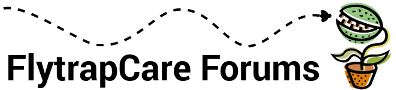- Tue Aug 25, 2009 9:36 pm
#22529
Thanks everyone!!
I need to add another update, I know I said I was done for the time, but an issue came up that required some creativity.
The heliamphora as I'm sure most of you know need cooler temperatures than most other plants, and seeing that its currently my favourite in the tank, I need it to thrive and all others to adapt. Unfortunately, after recieving it, it was getting temps in the 30s (celsius) and 2 of the 4 pitchers started browning
After getting into the terrarium, the thermometer was logging daytime temps of as high as 35! So, this had to change.
I mentioned adding a plexiglass layer between the tank and the lights as I had one on my small tank and temps rarely went over 28. So, having some spare glass around, I used that temporarily until I could go get a piece of plexi large enough. Next morning, look at the tank and the glass cracked from the heat + weight of the lights, and had a shard pinning a flytrap and pitcher down!
So, went out and got the plexiglass. After putting that in place, temps went down to ~28, and humidity went to 100% and I had condensation all over the glass. That won't work! Temps still on the higher side, and what use is a terrarium if I can't see the plants. So, I whipped out the dremel and came out with this:
A square cut-out for a PC fan, and some drilled vents that line up with the aquarium hood. The fan pulls air out of the tank, while the holes pull in fresh air as a result.
The fan was then glued and sealed in:
So, that fan is set onto a timer now. I have it turning on for half an hour every 3 hours- but will likely adjust that to get a better balance.
For the temperatures, the biggest factor was the lights heating it up - especially the CFL bulbs. The plexiglass dropped the temps, but not enough. So while i was playing with PC fans, I glued a couple more onto the vents on top of the aquarium hood. And then cut up a pair of square 4" pots to use as a shroud.
I haven't quite figured out how to make it a bit prettier- but I will come up with something! The important thing is, the lights are cool now! Most of the heat generated by the CFLs are removed, I'd estimate a good 75% of it is blown out. Tank temperatures after lights and fans are running for >6h, 25C ! Much better!
The two vent fans are set up on the same timer as the lights, and since they are more or less isolated from the tank by the plexiglass layer, do not have any observed effect on the humidity.
Fan from below. Gotta love that light intensity!
There we go! Can see the plants again, and temps are more friendly to the heli!
So- overall, a lot more involved than the smaller tank where I could just move the lid to adjust the humidity and temps as I saw fit. But, I'm always up for a challenge, and this one "should" be more or less complete. Going to add a couple more droseras in to fill it in a bit, and still need to scatter some seed. Otherwise, next update in a month or two when its grown up a bit!
Thanks again for all the positive feedback!
I need to add another update, I know I said I was done for the time, but an issue came up that required some creativity.
The heliamphora as I'm sure most of you know need cooler temperatures than most other plants, and seeing that its currently my favourite in the tank, I need it to thrive and all others to adapt. Unfortunately, after recieving it, it was getting temps in the 30s (celsius) and 2 of the 4 pitchers started browning
After getting into the terrarium, the thermometer was logging daytime temps of as high as 35! So, this had to change.
I mentioned adding a plexiglass layer between the tank and the lights as I had one on my small tank and temps rarely went over 28. So, having some spare glass around, I used that temporarily until I could go get a piece of plexi large enough. Next morning, look at the tank and the glass cracked from the heat + weight of the lights, and had a shard pinning a flytrap and pitcher down!
So, went out and got the plexiglass. After putting that in place, temps went down to ~28, and humidity went to 100% and I had condensation all over the glass. That won't work! Temps still on the higher side, and what use is a terrarium if I can't see the plants. So, I whipped out the dremel and came out with this:
A square cut-out for a PC fan, and some drilled vents that line up with the aquarium hood. The fan pulls air out of the tank, while the holes pull in fresh air as a result.
The fan was then glued and sealed in:
So, that fan is set onto a timer now. I have it turning on for half an hour every 3 hours- but will likely adjust that to get a better balance.
For the temperatures, the biggest factor was the lights heating it up - especially the CFL bulbs. The plexiglass dropped the temps, but not enough. So while i was playing with PC fans, I glued a couple more onto the vents on top of the aquarium hood. And then cut up a pair of square 4" pots to use as a shroud.
I haven't quite figured out how to make it a bit prettier- but I will come up with something! The important thing is, the lights are cool now! Most of the heat generated by the CFLs are removed, I'd estimate a good 75% of it is blown out. Tank temperatures after lights and fans are running for >6h, 25C ! Much better!
The two vent fans are set up on the same timer as the lights, and since they are more or less isolated from the tank by the plexiglass layer, do not have any observed effect on the humidity.
Fan from below. Gotta love that light intensity!
There we go! Can see the plants again, and temps are more friendly to the heli!
So- overall, a lot more involved than the smaller tank where I could just move the lid to adjust the humidity and temps as I saw fit. But, I'm always up for a challenge, and this one "should" be more or less complete. Going to add a couple more droseras in to fill it in a bit, and still need to scatter some seed. Otherwise, next update in a month or two when its grown up a bit!
Thanks again for all the positive feedback!
| Growlist |