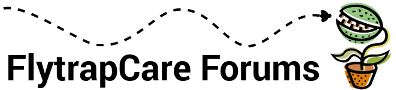- Fri May 21, 2010 3:16 pm
#55594
This is a small request to resize your photos when you take them off your camera. Please try to make the file size less than 1MB before you upload them to the server. Today, May 21st 2010, the server ran out of disk space. I was able to free up more space, but there will come a day when the server will need to be upgraded and, unfortunately, a server upgrade isn't free.
Please don't let this discourage you in any way from uploading photos. I just ask that you be aware of the size of your photos and resize them if you're able to.
Oblivion wrote a good tutorial on how to resize and crop your images here:
http://www.flytrapcare.com/phpBB3/tutor ... t6232.html
Please don't let this discourage you in any way from uploading photos. I just ask that you be aware of the size of your photos and resize them if you're able to.
Oblivion wrote a good tutorial on how to resize and crop your images here:
http://www.flytrapcare.com/phpBB3/tutor ... t6232.html